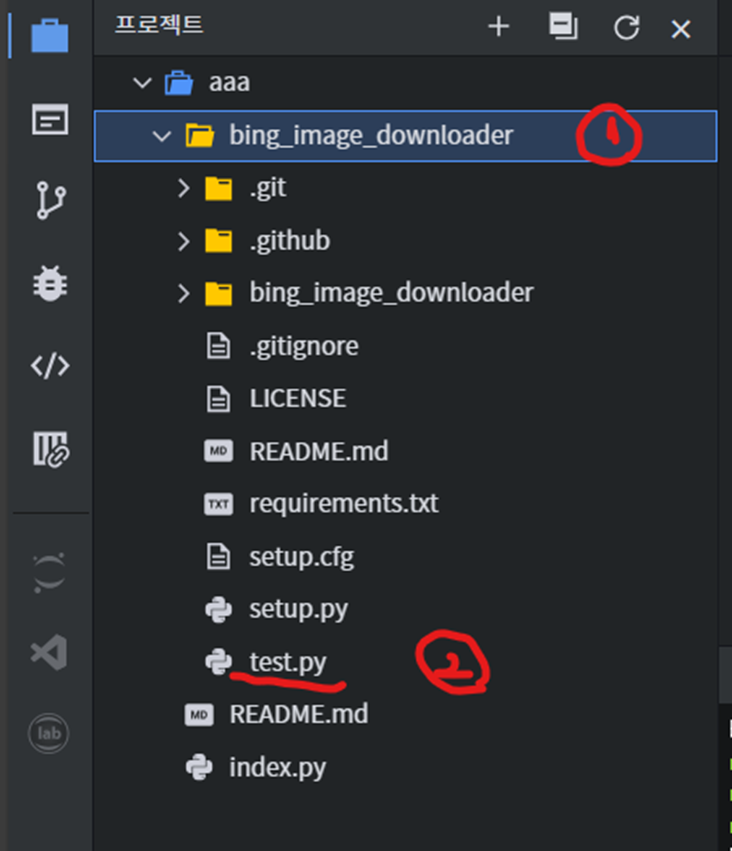학교 교과데이 부스 운영 준비하느라 크롤링이 필요해서 찾아봤는데
원래 이걸로 구글 크롤링을 진행했었는데 코드가 4년 5년 전 코드라 2023년 12월에는 실행이 안돼서 대안을 찾았습니다.
GitHub - hardikvasa/google-images-download: Python Script to download hundreds of images from 'Google Images'. It is a ready-to-
Python Script to download hundreds of images from 'Google Images'. It is a ready-to-run code! - GitHub - hardikvasa/google-images-download: Python Script to download hundreds of images from...
github.com
제가 애용하는 사이트 중 하나인 구름 IDE에서 프로젝트를 생성해보겠습니다.
goormIDE - A Powerful Cloud IDE Service
goormIDE is a cloud IDE service to maximize productivity for developers and teams. Develop and deploy your service with powerful collaborative features, anytime and anywhere.
ide.goorm.io
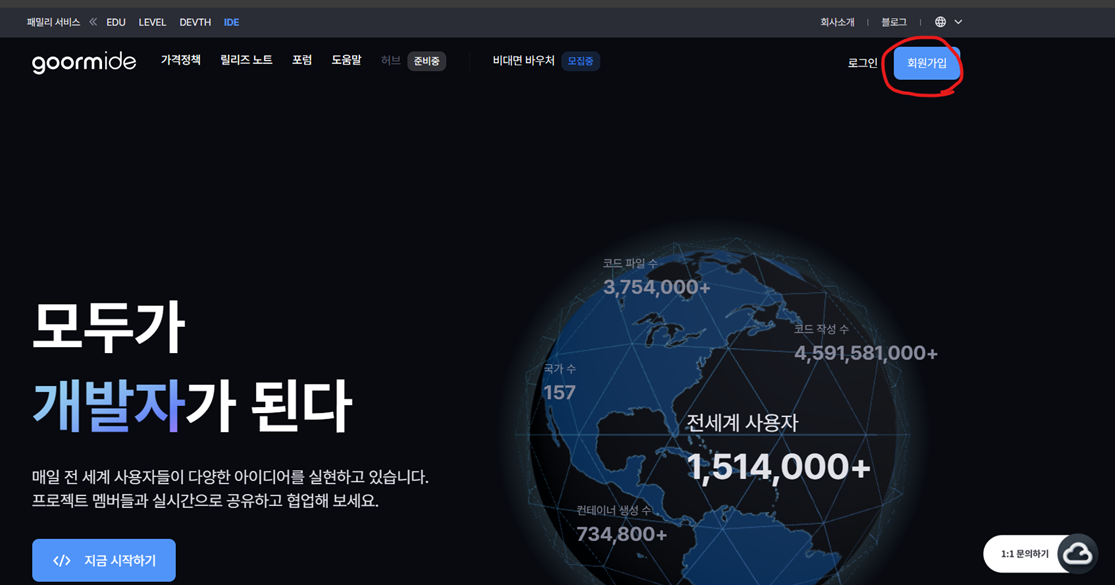
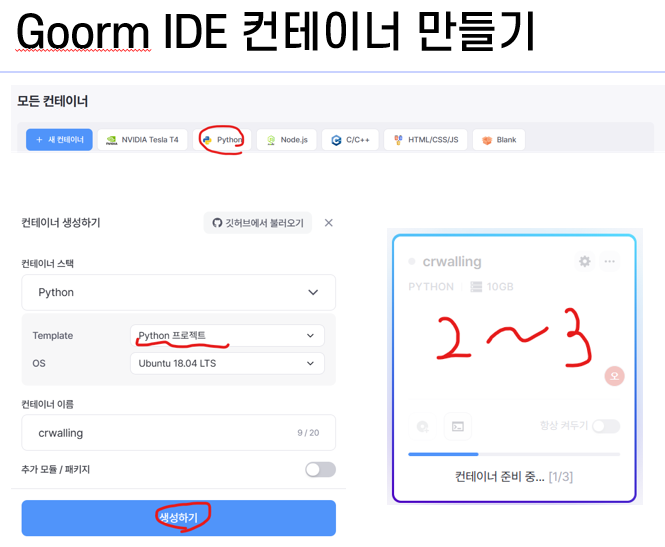
회원가입 뚝딱 진행하고 컨테이너까지 Python으로 생성했습니다. 실행까지는 2분 걸렸습니다.
대안으로 찾은 프로젝트는 gurugaurav의 bing 크롤러입니다. 한국인이 아무도 안 쓰는 bing이라는 게 단점이지만 그래도 시간이 없어서 이걸 사용하겠습니다.
GitHub - gurugaurav/bing_image_downloader: Python library to download bulk of images from Bing.com
Python library to download bulk of images from Bing.com - GitHub - gurugaurav/bing_image_downloader: Python library to download bulk of images from Bing.com
github.com
설치 과정

git clone https://github.com/gurugaurav/bing_image_downloader
// ~~링크를 Clone(복제) 한다 >> 파일 다운로드
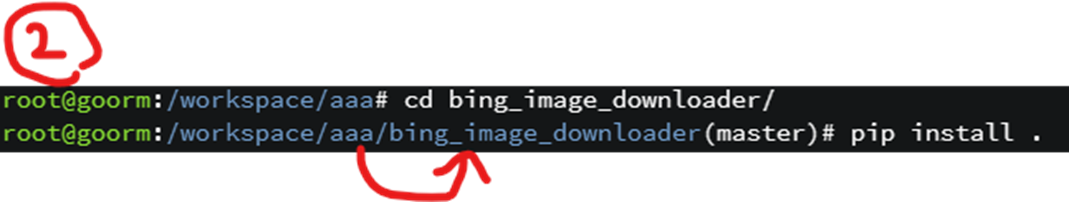
cd bing_image_downloader
// Change Directory >> bing_image_downloader 폴더로 이동하기
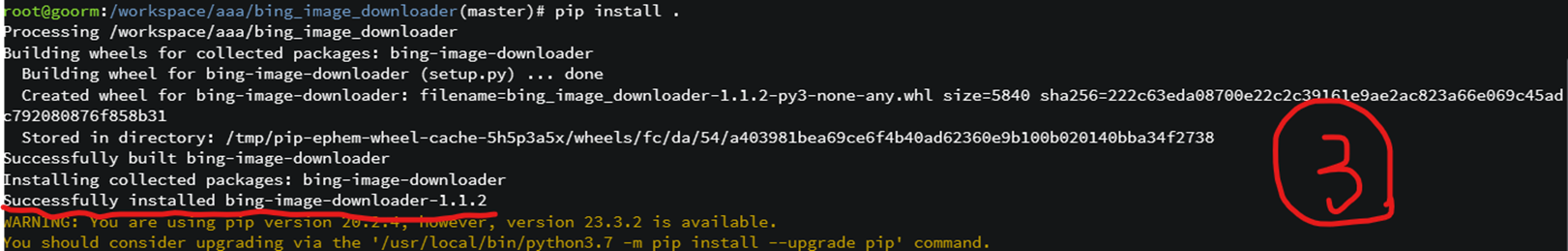
pip install .
// 그 폴더에 있는 setup.py 파일 실행한다.
사용 방법
폴더 안에 test.py라는 파일을 열어주세요
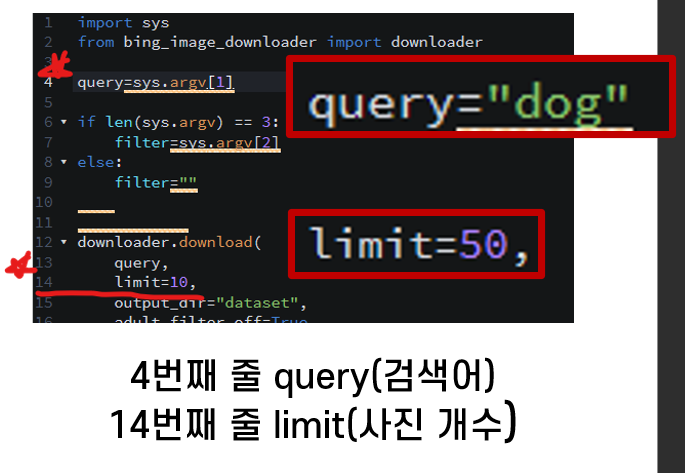
query에는 sys.argv[1]를 지우고 검색어를 입력하고
예) query="dog"
개수를 늘리고 싶다면 limit를 늘리시면 됩니다.
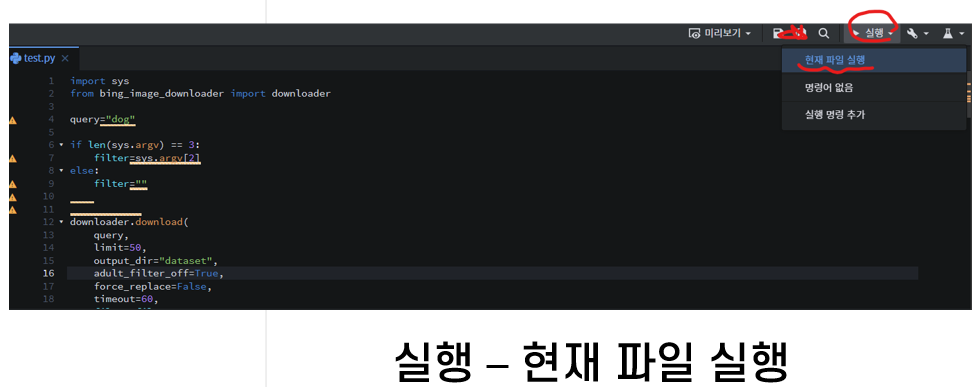
이렇게 실행시켜 주면 됩니다.
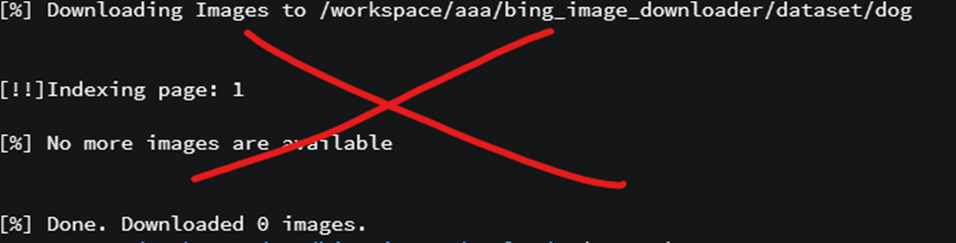
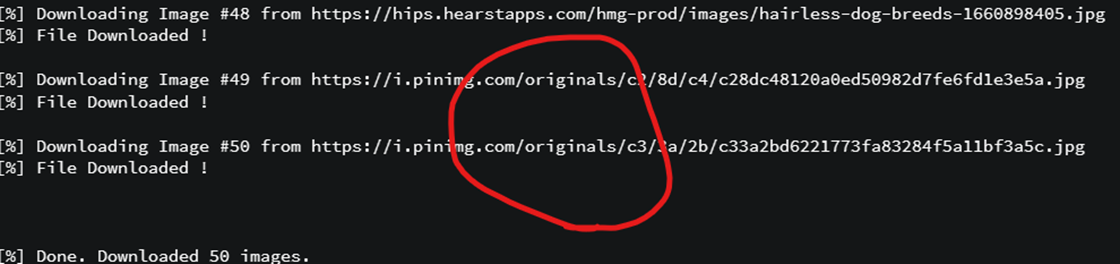
1번처럼 뜰 때도 있지만 다시 시도하면 정상적으로 잘 되는 걸 확인할 수 있습니다.
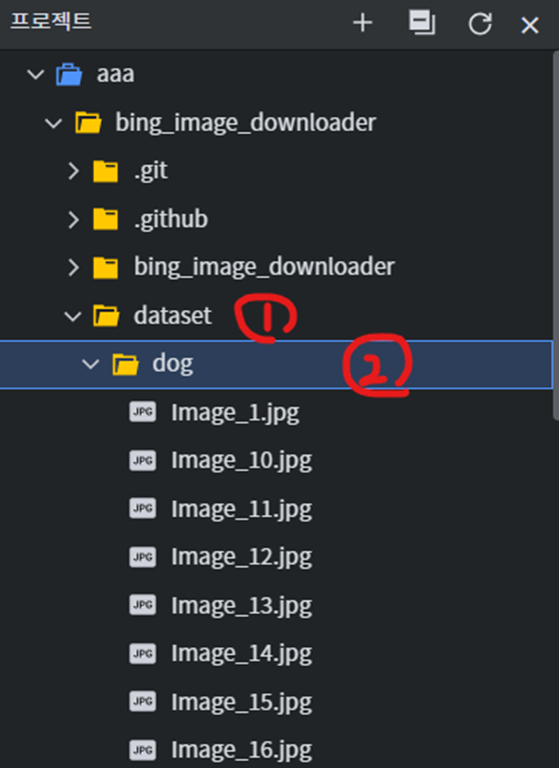
이렇게 제대로 저장된 걸 확인할 수 있습니다.
'IT & 컴퓨터 활용' 카테고리의 다른 글
| 디즈니 플러스 가격, 요금제 할인 정보, 무료 체험 정보 총 정리 (0) | 2021.12.06 |
|---|---|
| 지포스나우 일본 서버 회원 가입, 무료로 이용 (20) | 2021.09.04 |
| 넷플릭스 시청 기록 보기, 시청 기록 삭제하기 (0) | 2021.08.26 |
| 이미지 파일 압축하기 - PNG를 JPG로 바꾸기 (0) | 2021.08.22 |